Everything in blogs matter. If you have written a perfect article and explained everything in a very good manner but its layout is dull, old and inconvenient for people to find out what they want, then you should have think on it.
Many new comers face different problems, unable to customize a small thing and used to ask from experts to help them. In this case they are searching for different tutorials on ‘How?’
As a new blogger I learnt many things which I used to change on my own way, so I think to redesign them and share with bloggers. Now what the new comers face about changing the body text is very common. You have to change a little.
Many new comers face different problems, unable to customize a small thing and used to ask from experts to help them. In this case they are searching for different tutorials on ‘How?’
As a new blogger I learnt many things which I used to change on my own way, so I think to redesign them and share with bloggers. Now what the new comers face about changing the body text is very common. You have to change a little.
How to change the text of body post
- Enter in to your dashboard.
- Click Template>edit html>proceed
- Now press ctrl+f . Search for .post or .post-body
- Here you will see something like this
.post-body {font-family:Arial; font-size:12px; color:#333}
- You can change the values you want. Change the font-family or font-size or you can add different styles.
- For adding line height
- Add in the brackets. line-height:2.00;
{font-family:Arial; font-size:12px; color:#333; line height:2.00}
- For adding font styles like bold and italic you need to add font-weight:bold; font-style:italic;
{font-family:Arial; font-size:12px; color:#333; line height:2.00; font-weight:bold; font-style:italic;}
Play with the codes till you satisfied. If you face any problems regarding this code, we are here to answer your queries.






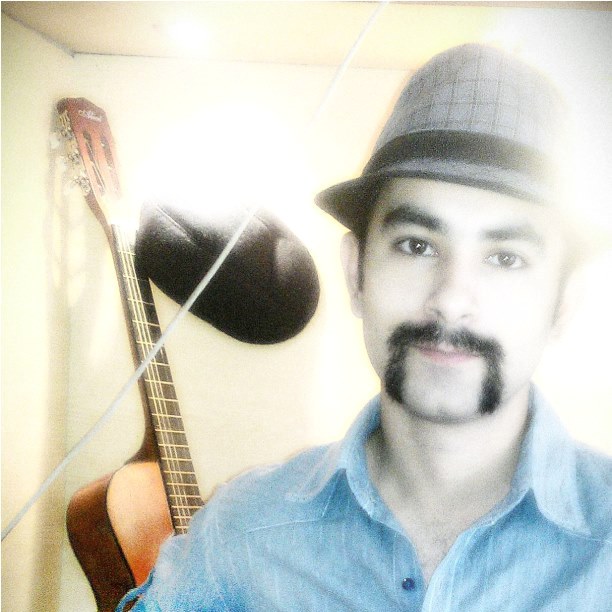 About the Author
About the Author

0 comments: